I feel I am stuck in a bug in Kali's story. I had the encounter where she announces that she has been accepted into college (the 3 part 30th event). According to the wiki, I should be able to talk to her at the door to continue. However it has been more than 20 game days and the "Talk" option still does not appear. The exclamation mark shows next to her profile, but nothing else happens. Should I wait more, or try to roll back to before the original event?
If Kali's level is 30, and you've already completed the 3rd part, you only need to wake up in the morning to get the event. (Leveling Lucy isn't a requirement for any of her events)
So I'm not quite sure why you're experiencing this bug. If you would like, you can upload your save into the #help channel on discord. Someone will take a look at it and most likely fix it.
I downloaded the game from the link provided for my current PC. But it wouldn't run. It gave me a warning that the game files were compressed incorrectly. I didn't receive this error when I downloaded the previous version. But now it doesn't work. I've downloaded it several times and get the same error. You should check the compression files you created for the computer that owns the game. Thank you.
This is not an issue on my end. "Files were compressed incorrectly." Is not an error on any computer's operating system that I'm aware of, so I'm not sure how to help.
Hello, I tried again for the third time and this time it was able to open the game. But the compressed files are still faulty..! Taleman, I understand that you want to help. But you can't lie to people and say that I downloaded it and there is no problem..! My computer is worth approximately 2,470.94 US dollars. I built it by collecting all the parts myself. I have 250 GB of free space.. I download a lot of games and it is rare that games give such errors. This can also happen completely during the compression of the files. Anyway, it doesn't matter, thanks for your interest. Now it opens the game, but I can't change the language setting. I can't set the language to Turkish because the option is disabled, and it is not possible to select it...!
How can the file be faulty if you successfully extracted the game and game works?
If it is faulty, what is the error message?
But you can’t lie to people and say that I downloaded it and there is no problem..!
I did not tell a lie. I really did download the file and unzipped it succesfully. Thousands of other players have downloaded the zip file and unzipped it, so how could it be broken?
but I can’t change the language setting. I can’t set the language to Turkish because the option is disabled, and it is not possible to select it…!
Has version 0.19 been released? If anyone has any information, can they please let me know? There seems to be an update a few days ago. But I don't know if it was released publicly :/
Ive really enjoyed this game so far, and I love how the story has developed this is definitely one of my favourite games. But I was wondering if you could add the option to change paths with Nia before you go too far into her story?
Here's a tip I once got and have been using since: Save the game to a different save slot for each MAJOR(or minor) choice. No it doesn't save your story as you progress further BUT, you can always come back to enjoy different paths or anything else the game has to offer for that matter. :)
when 0.20 comes out ima have to restart the whole game?
When you download the next version, it is your choice whether to continue where you left the previous version or to start a new game from the beginning.
When 0.18 was released, developer suggested to start a new game since there was new content in the beginning of the game.
← Return to game
Comments
Log in with itch.io to leave a comment.
Hi, I keep running into this issue and was wondering how do i fix it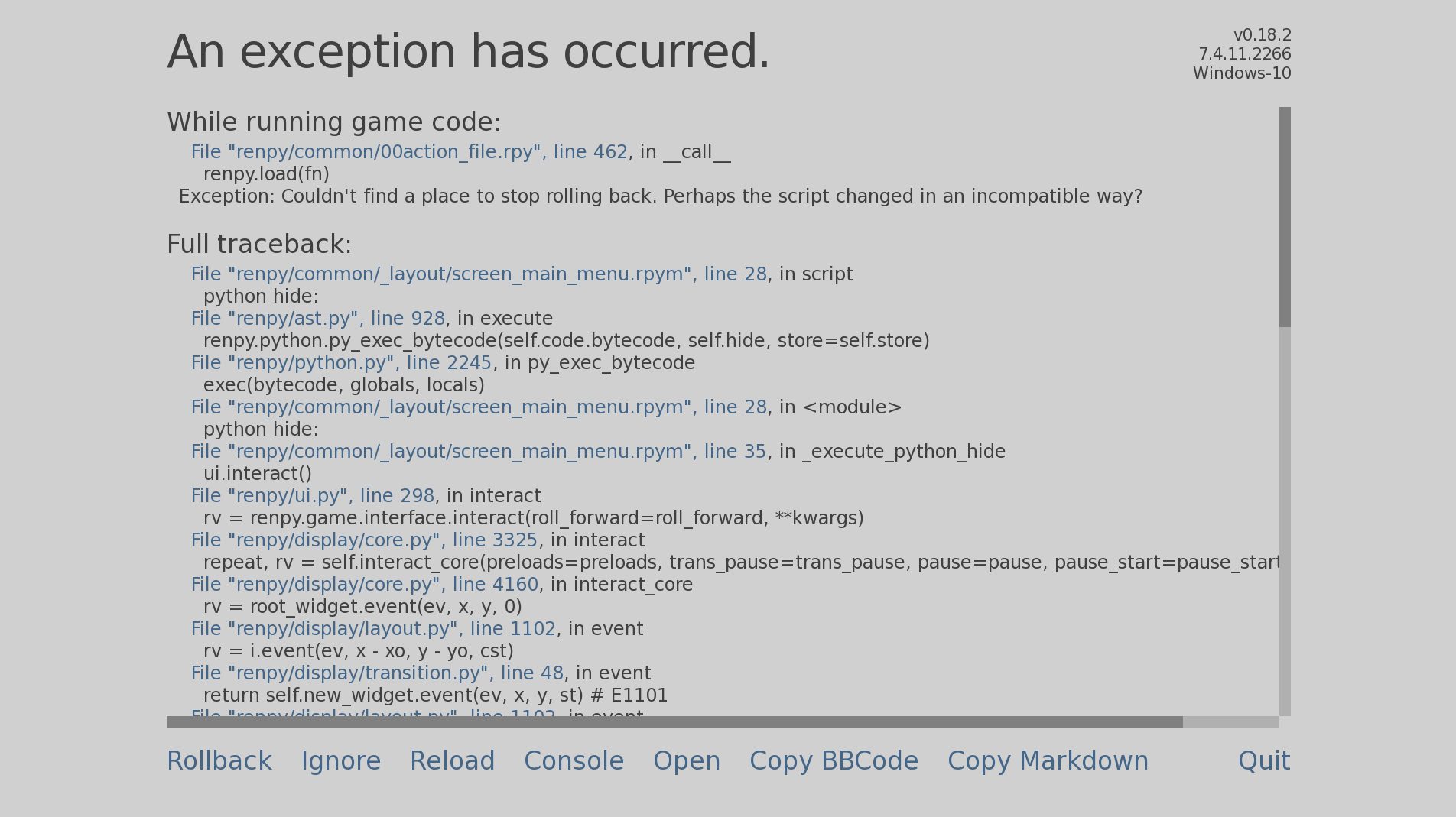
What is happening in game when that happens? Are you trying to rollback too much?
The screenshot does not show the rest of the error message lines.
Please cut and paste the complete text or provide another screenshot of rest of the error text.
Have you modified game code or installed modifications?
[code]
I'm sorry, but an uncaught exception occurred.
While running game code:
File "renpy/common/00action_file.rpy", line 462, in __call__
renpy.load(fn)
Exception: Couldn't find a place to stop rolling back. Perhaps the script changed in an incompatible way?
-- Full Traceback ------------------------------------------------------------
Full traceback:
File "renpy/common/_layout/screen_main_menu.rpym", line 28, in script
python hide:
File "renpy/ast.py", line 928, in execute
renpy.python.py_exec_bytecode(self.code.bytecode, self.hide, store=self.store)
File "renpy/python.py", line 2245, in py_exec_bytecode
exec(bytecode, globals, locals)
File "renpy/common/_layout/screen_main_menu.rpym", line 28, in <module>
python hide:
File "renpy/common/_layout/screen_main_menu.rpym", line 35, in _execute_python_hide
ui.interact()
File "renpy/ui.py", line 298, in interact
rv = renpy.game.interface.interact(roll_forward=roll_forward, **kwargs)
File "renpy/display/core.py", line 3325, in interact
repeat, rv = self.interact_core(preloads=preloads, trans_pause=trans_pause, pause=pause, pause_start=pause_start, **kwargs)
File "renpy/display/core.py", line 4160, in interact_core
rv = root_widget.event(ev, x, y, 0)
File "renpy/display/layout.py", line 1102, in event
rv = i.event(ev, x - xo, y - yo, cst)
File "renpy/display/transition.py", line 48, in event
return self.new_widget.event(ev, x, y, st) # E1101
File "renpy/display/layout.py", line 1102, in event
rv = i.event(ev, x - xo, y - yo, cst)
File "renpy/display/layout.py", line 1102, in event
rv = i.event(ev, x - xo, y - yo, cst)
File "renpy/display/screen.py", line 727, in event
rv = self.child.event(ev, x, y, st)
File "renpy/display/layout.py", line 1102, in event
rv = i.event(ev, x - xo, y - yo, cst)
File "renpy/display/layout.py", line 1323, in event
rv = super(Window, self).event(ev, x, y, st)
File "renpy/display/layout.py", line 273, in event
rv = d.event(ev, x - xo, y - yo, st)
File "renpy/display/layout.py", line 1102, in event
rv = i.event(ev, x - xo, y - yo, cst)
File "renpy/display/layout.py", line 1323, in event
rv = super(Window, self).event(ev, x, y, st)
File "renpy/display/layout.py", line 273, in event
rv = d.event(ev, x - xo, y - yo, st)
File "renpy/display/layout.py", line 1102, in event
rv = i.event(ev, x - xo, y - yo, cst)
File "renpy/display/layout.py", line 273, in event
rv = d.event(ev, x - xo, y - yo, st)
File "renpy/display/viewport.py", line 299, in event
rv = super(Viewport, self).event(ev, x, y, st)
File "renpy/display/layout.py", line 273, in event
rv = d.event(ev, x - xo, y - yo, st)
File "renpy/display/behavior.py", line 983, in event
return handle_click(self.clicked)
File "renpy/display/behavior.py", line 918, in handle_click
rv = run(action)
File "renpy/display/behavior.py", line 330, in run
return action(*args, **kwargs)
File "renpy/common/00action_file.rpy", line 462, in __call__
renpy.load(fn)
File "renpy/loadsave.py", line 771, in load
log.unfreeze(roots, label="_after_load")
File "renpy/python.py", line 2200, in unfreeze
self.rollback(0, force=True, label=label, greedy=greedy, on_load=True)
File "renpy/python.py", line 2014, in rollback
self.load_failed()
File "renpy/python.py", line 1932, in load_failed
raise Exception("Couldn't find a place to stop rolling back. Perhaps the script changed in an incompatible way?")
Exception: Couldn't find a place to stop rolling back. Perhaps the script changed in an incompatible way?
Windows-10-10.0.26100
Ren'Py 7.4.11.2266
Harem Hotel v0.18.2
Fri Jul 11 17:06:14 2025
[/code]
all i did was reinstall the game and load a old save
Is that old save from beta test version of the game? If not, what version is it from?
idk what save it is, is there a way to check?
我第一次接触这款游戏是几年前,现在我又玩了一次,不得不说它还是和以前一样吸引我,我最喜欢的角色是 Felicity 和 Emma 姐妹,其次是 Kali,游戏的每个角色都非常详细,可以看出作者在里面花了很多心思, 这个游戏甚至是免费的,所以我非常尊重作者 Runey,感谢我能够玩到这个对我影响深远的游戏,最后,我真的希望作者 Runey 能让我有生之年能玩到后宫旅馆的结局(因为更新确实有点慢, 但没办法,毕竟作者不是靠从中获利而活的。最后,祝你生活愉快,一位来自中国的网友:
I feel I am stuck in a bug in Kali's story. I had the encounter where she announces that she has been accepted into college (the 3 part 30th event). According to the wiki, I should be able to talk to her at the door to continue. However it has been more than 20 game days and the "Talk" option still does not appear. The exclamation mark shows next to her profile, but nothing else happens. Should I wait more, or try to roll back to before the original event?
Is Lucy level at least 4?
I doubt there is such bug in version 0.18. If you are playing 0.19 then there could well be.
If Kali's level is 30, and you've already completed the 3rd part, you only need to wake up in the morning to get the event. (Leveling Lucy isn't a requirement for any of her events)
So I'm not quite sure why you're experiencing this bug. If you would like, you can upload your save into the #help channel on discord. Someone will take a look at it and most likely fix it.
This is not an issue on my end. "Files were compressed incorrectly." Is not an error on any computer's operating system that I'm aware of, so I'm not sure how to help.
How can the file be faulty if you successfully extracted the game and game works?
If it is faulty, what is the error message?
I did not tell a lie. I really did download the file and unzipped it succesfully. Thousands of other players have downloaded the zip file and unzipped it, so how could it be broken?
That is explained in the FAQ page in the Wiki
If you get such unexpected errors on your computer, try running a memory test program. Let it run a few hours.
Runey is the dev, not Taleman, but Taleman is very active in the comments.
Which link is that?
Verify there is more than 12 GB free space on the device and directory where you download to.
Did the download complete successfully?
What exactly is the error message when trying to unzip the downloaded file?
I just tried downloading from the “Harem Hotel v0.18.2 PC/Android” -link. Downloaded OK and command unzip -t harem-hotel-win.zip shows
Thank you for testing!
It has not.
You can see the current released version above on this webpage.
There is also FAQ page in the Wiki
If there was an update a few days ago, that's news to me.
You can check anywhere official (Patreon, discord, twitter) to see if an update has released.
Okey Thanks.
Ive really enjoyed this game so far, and I love how the story has developed this is definitely one of my favourite games. But I was wondering if you could add the option to change paths with Nia before you go too far into her story?
Here's a tip I once got and have been using since:
Save the game to a different save slot for each MAJOR(or minor) choice.
No it doesn't save your story as you progress further BUT, you can always come back to enjoy different paths or anything else the game has to offer for that matter. :)
i finished 0.19 does that mean when 0.20 comes out ima have to restart the whole game?
Version 0.19 has not been released yet.
When you download the next version, it is your choice whether to continue where you left the previous version or to start a new game from the beginning.
When 0.18 was released, developer suggested to start a new game since there was new content in the beginning of the game.
You will always be able to continue your saves after downloading a new version
When will version 19 be released?
You can read about that in the FAQ page in the Wiki.
Wiki